Give Your MacBook a New Developer Life With ChromeOS Flex & CDEs
In 2007, during the last days of my studies (wow, that was a long time ago 😅), I bought my first MacBook. No more gaming PCs, this MacBook was going to be my work computer. After using it to develop and experiment different technologies, tools, and frameworks, I was forced to buy a new one, more powerful, to continue my development and photo and video editing activities.
I kept my first MacBook for smaller and less consuming activities until 2020, but I used it less and less as it became obsolete. After a while, even browsers like Chrome could no longer be updated, reducing more and more my usage until it ended up in a corner of my house
Switch OS?
To use my MacBook a little longer, it was possible to install another OS, smaller than macOS, like Linux. In my company, I was working on Ubuntu and it was a very good option. I didn’t take the time to install this distribution on my old MacBook for personal reasons and priorities.
ChromeOS Flex installation
A couple of months ago, I decided to take my old MacBook out of the closet and I was looking for options other than Linux. I found Chrome OS. I had already heard about it and as I work with Google solutions a lot , I decided to try this. And spoiler alert, I’m thinking of renewing my laptop for development and Google products are enough for me.
Installing Chrome OS Flex is easy and quick. You just need a computer to download the iso image and build it on a USB key. To do this, no matter what your OS is, you can configure your USB key from the command line or through an application.
More information here: https://support.google.com/chromeosflex/answer/11541904?hl=en
In my case, I had created a USB key with this documentation but I decided to use an “official” key that belonged to Julien Landuré.
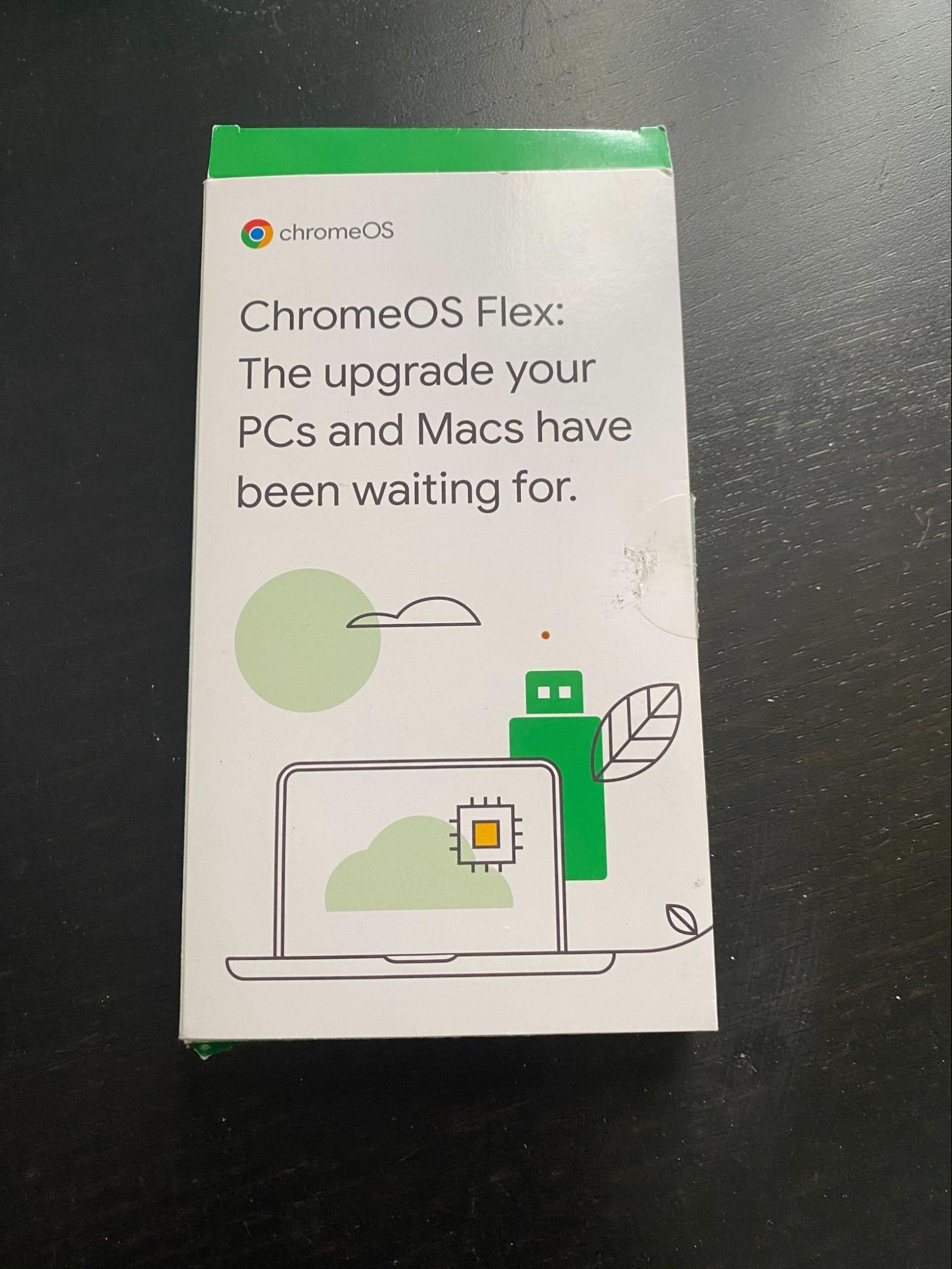

After booting this USB Key on my computer, which takes a few minutes, I have a boot screen where my Google account is requested:
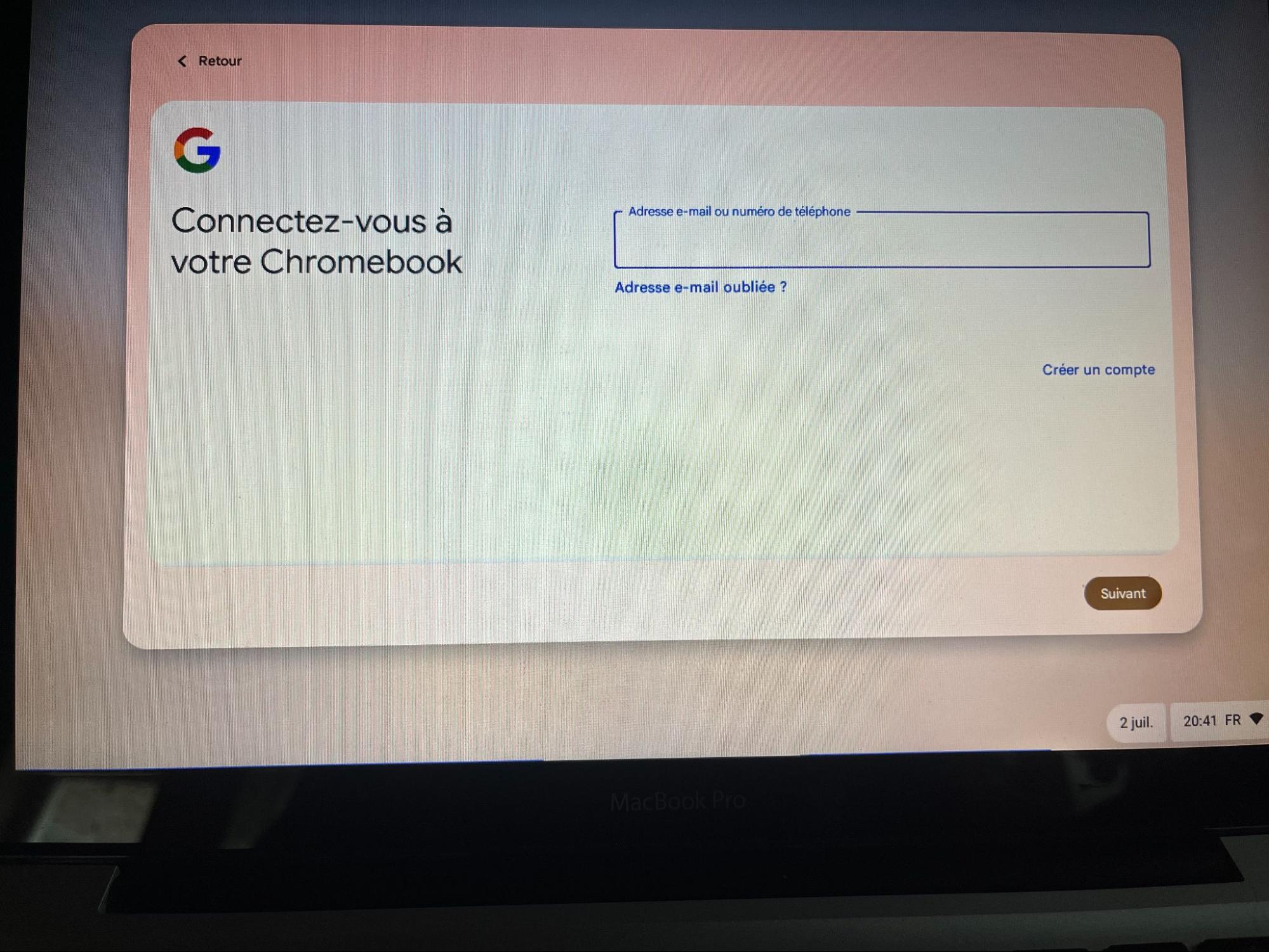
After answering a few questions, the computer is ready to be used. A bar like a macOS dock is available with several Google applications like Chrome, YouTube, Google Agenda, etc.

The “marketplace” offers a list of applications adapted to Chrome OS. Even if the basic idea was to install the least number of tools, there are many applications responding to many needs that you might find on other operating systems. Really interesting!
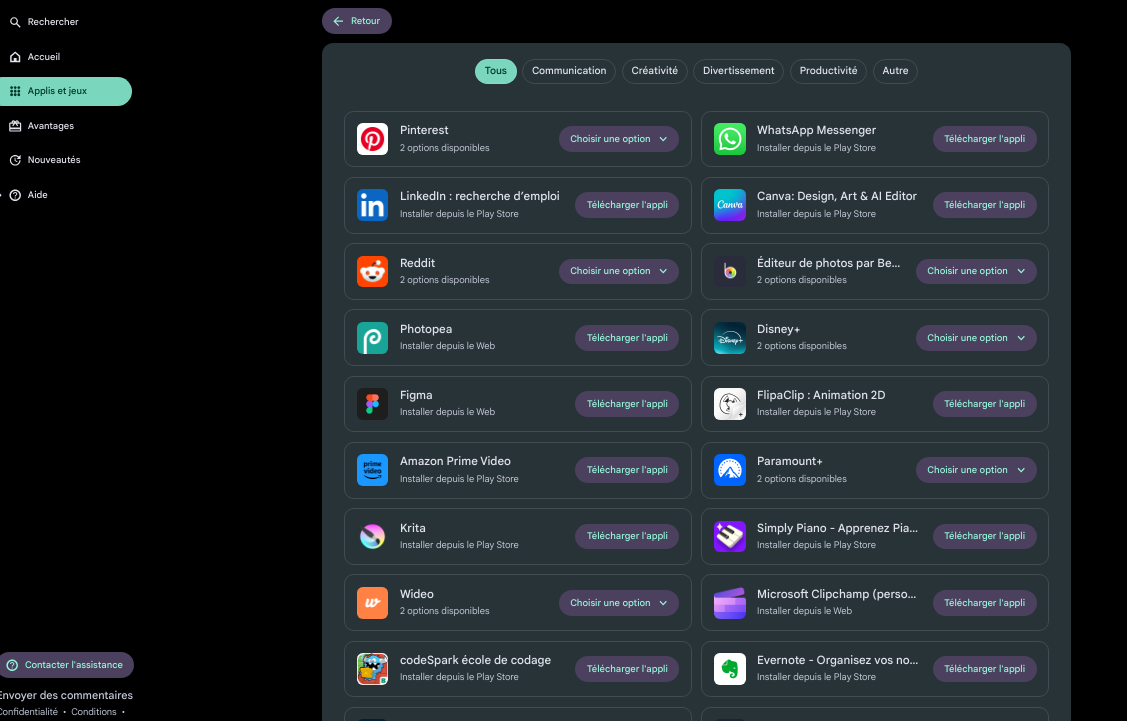
Developing with CDEs
Now that my old computer is back up and running, what do I need to do to turn it into a developer’s laptop?
Installing an IDE could be an option. For over 3 years, I’ve been using CDEs for personal, open-source and Zenika projects, and I’m not going to reset this old MacBook to install tools on it. So I’m taking my browser and picking up my two current favorite tools: Gitpod and IDX.
With the Gitpod Chrome extension, the “Open with Gitpod” button present on GitHub and GitLab is very useful to open a workspace.
Since Google Next 24, Google’s CDE, IDX, is now available for everyone and offers interesting features. I will speak about IDX in a future blog post.
CDEs share a common goal: to delocalize their configuration to the cloud. This approach offers several benefits, including faster laptop setup when someone comes into a new company or a project, and ultimately, longer computer lifetime.
Let’s start testing these tools on this “new” computer. Whether with IDX or Gitpod, the response times are very good and the navigation and application preview works just as well as on my M1 MacBook Pro.
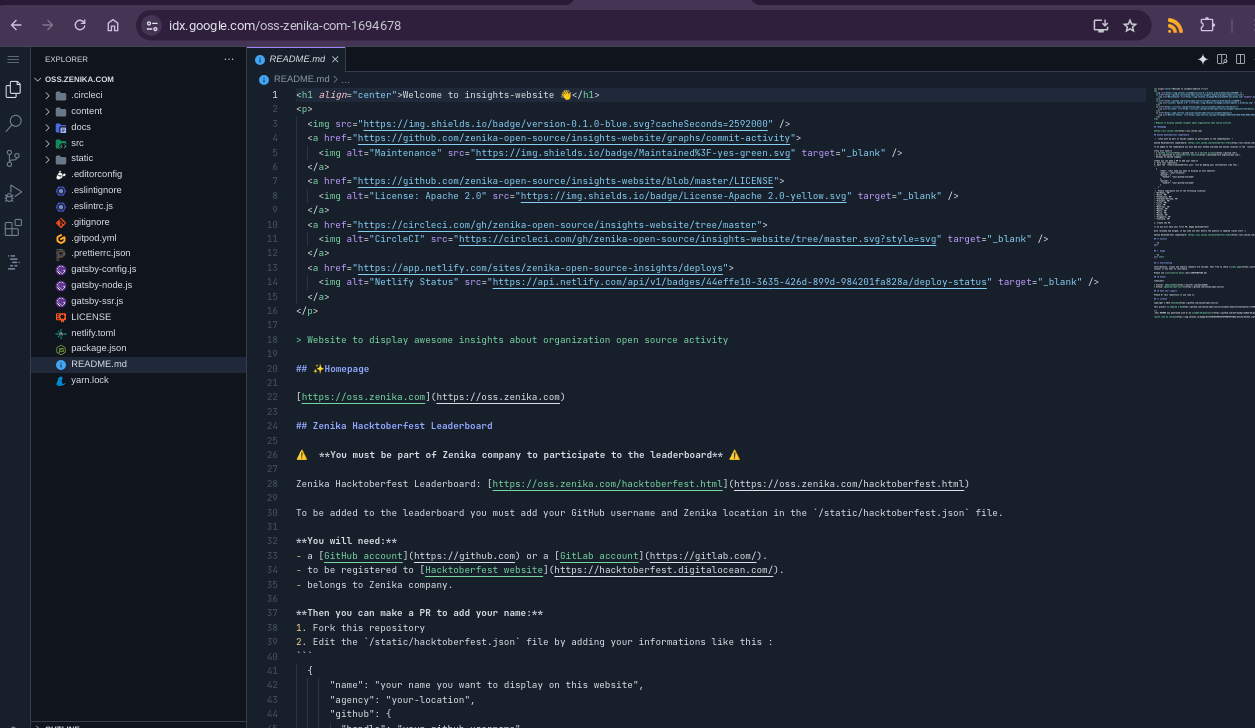 Screeenshot of IDX on a Zenika project available on GitHub
Screeenshot of IDX on a Zenika project available on GitHub
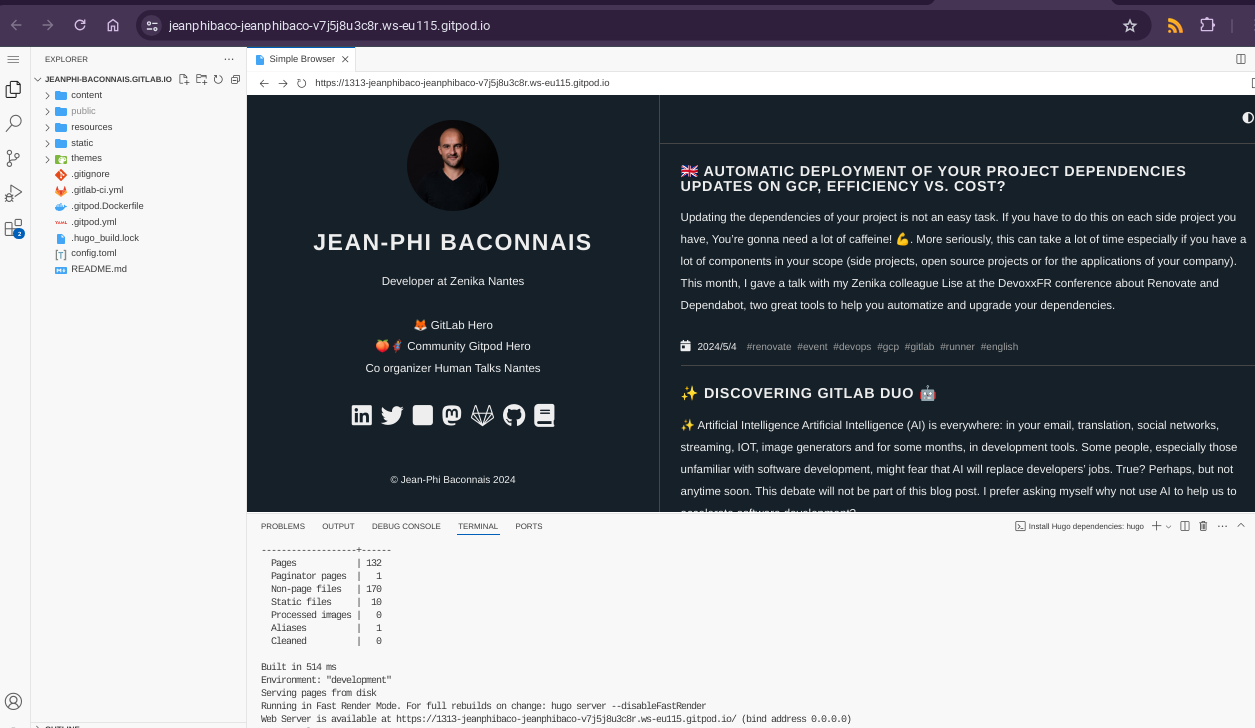 Screenshot of Gitpod and my personal blog hosted on GitLab
Screenshot of Gitpod and my personal blog hosted on GitLab
After several features or fixes made with these CDEs, the only things that bother me are related to my MacBook Pro: I miss the keyboard backlight and the Mac shortcuts. But that’s not related to IDX or Gitpod at all 😀
With Chrome OS Flex and CDEs as IDX, and Gitpod, my 2017 MacBook is running like new again! 🤘
This recent blog post mentions the possibility that ChromeOS Flex will be discontinued…